Order creation and order change management
The ordering workflow could be started in two ways:
Customer Request for quotation: the workflow starts from “Awaiting Quote” order status. The Customer submits his request through the cart.
Vendor Quotation: the workflow starts from “Awaiting Customer Validation” order status. The Vendor opens a “Custom Quote” from the flight timeline accounting folder, quotation page. There must be an initial customer request opening his flight timeline to the vendor, in order to access the “ADD CUSTOM QUOTE” function.
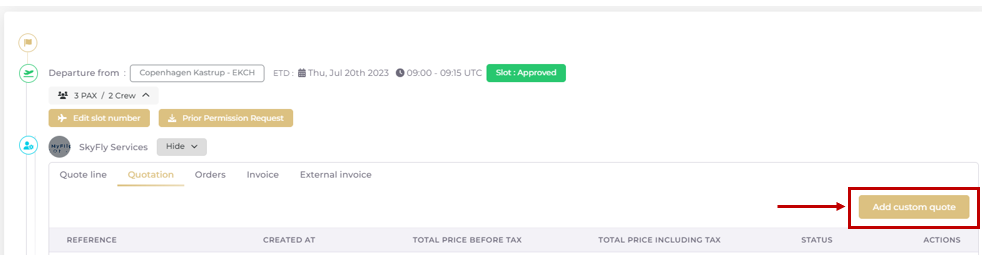
The ordering workflow links status with document type:
Awaiting Quote: document Request for Quotation
Awaiting Customer Validation: document Quotation
Order delivery in progress: Order
The payment workflow will start from the status “Order delivery in progress” if the Vendor has configured payment terms different from “Bank transfer or contract” that applies for Offline payments, out of Stripe.
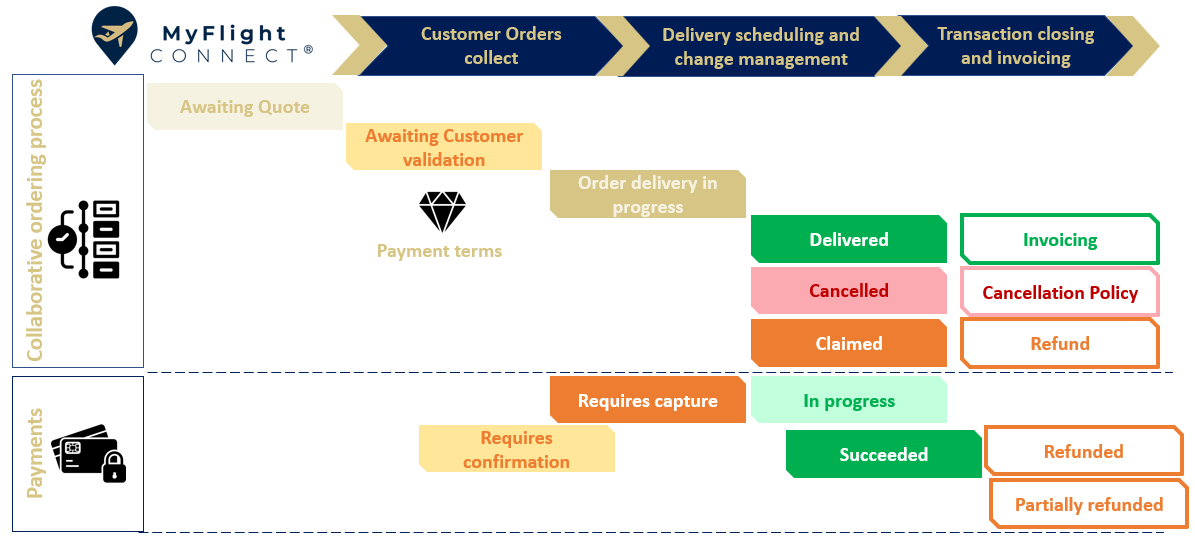
3 reasons blocking the SAVE&SEND button at Vendor’s quotation submission:
A quotation cannot be created at zero value.
A quotation cannot be created without seller payment terms.
There is a quotation line unsaved and needs to be saved before submitting.
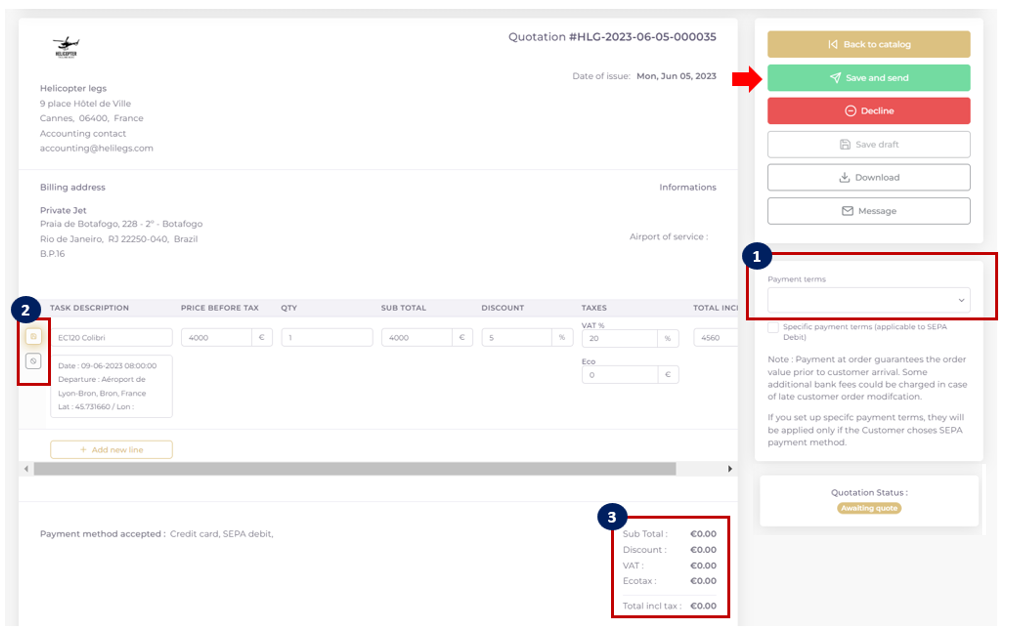
Order payment terms configuration
The Payment terms (4) take a customer payment commitment at order acceptance except “Bank transfer or contract” that cuts out the Stripe payment flow.
The Customer decides about his payment method: credit card or SEPA for bank account debit.
The terms “Payment at order delivery” and “Payment at invoice creation” differ the payment to mitigate bank fees application while taking a customer payment commitment for later use.
The SEPA payment with a concrete date (5) allows to apply differed payment terms to regular customers (at 15 days for example). However, another payment term is still necessary to apply, in case the Customer doesn’t chose to pay through bank account, but a credit card.
The term “Immediate payment” is applied to capture payments instantaneously.
Refer to the “Vendor payment terms and payment workflow with Customer payment methods» page in the same section to learn about payment term-payment method-event date dependency.
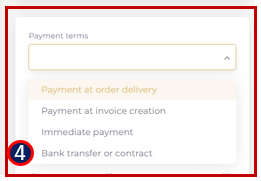
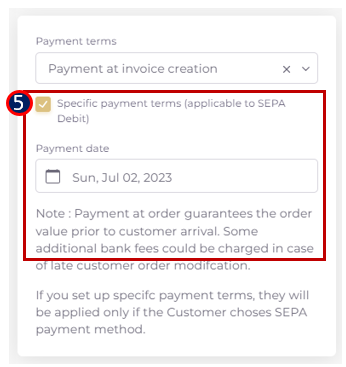
Once the quotation submitted to the Customer, the status changes to “Awaiting Customer Validation”. The Vendor could come back to modify it through the “Edit quotation” button or simply cancel through the “Cancel quotation” button.
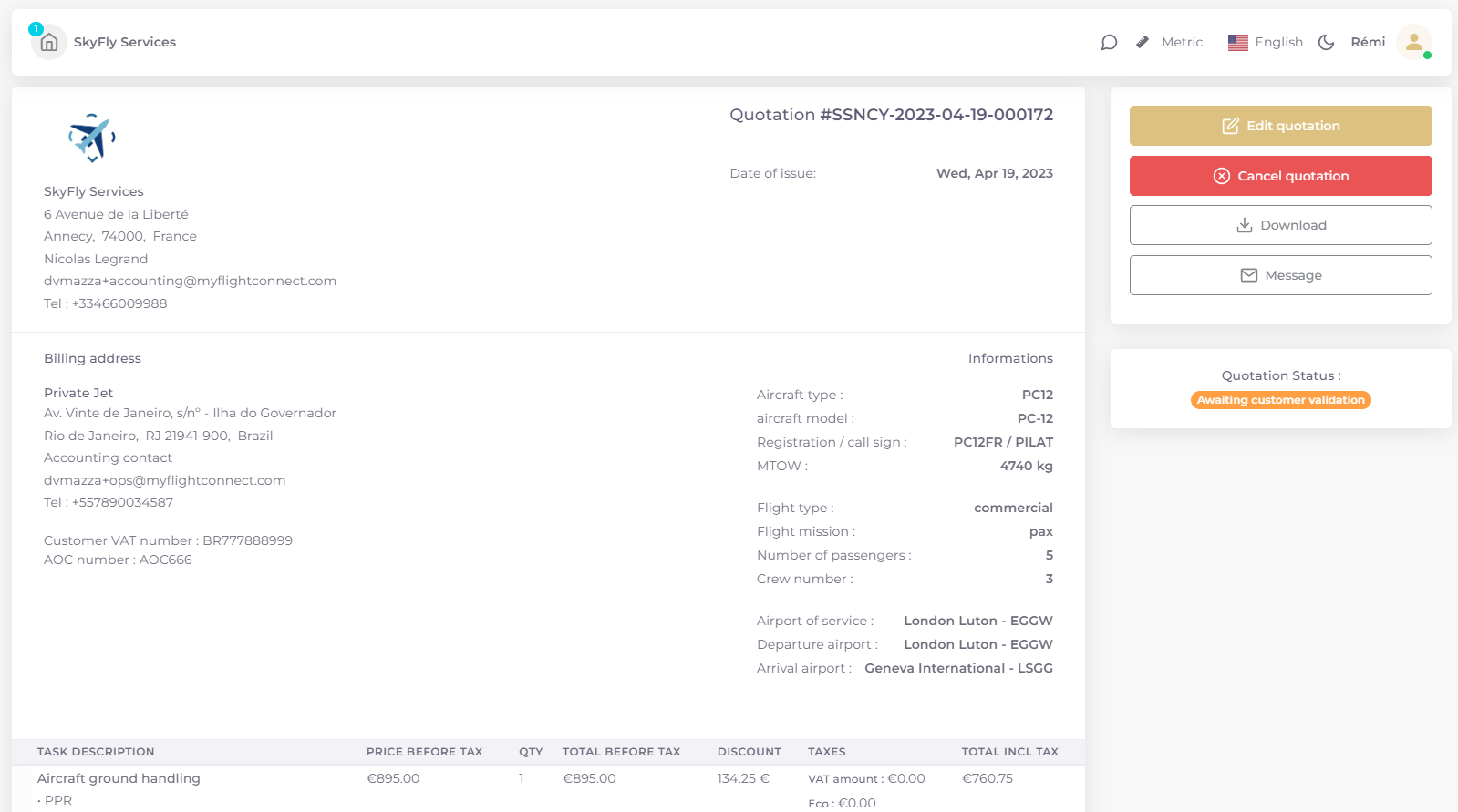
Once the quotation accepted by the Customer, the order status changes to “Order delivery in progress” the service scheduling become available with calendar UTC and service schedule status management.
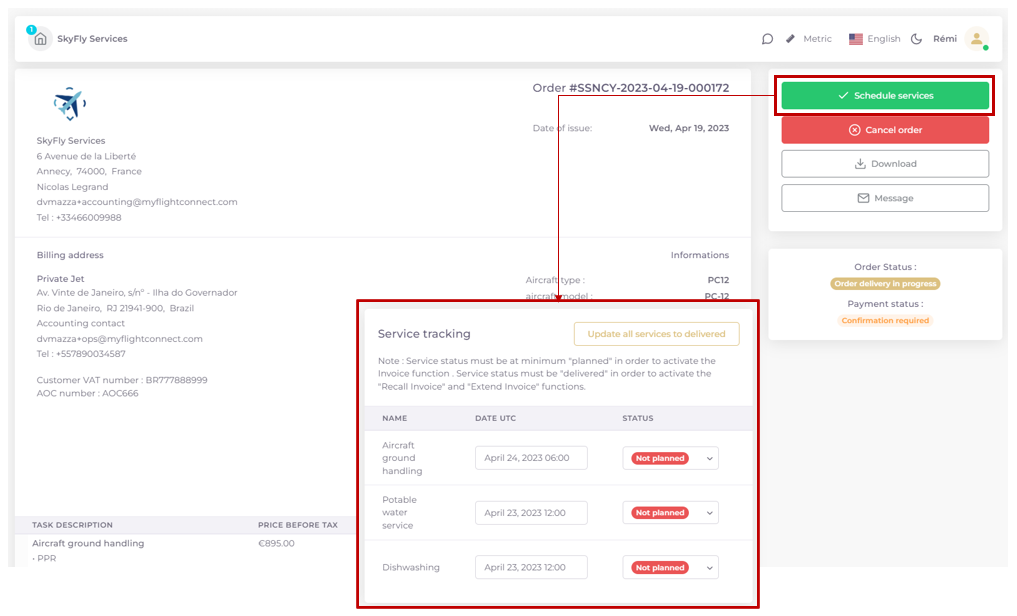
The services must be at minimum “PLANNED” to display the “SEND INVOICE” function.
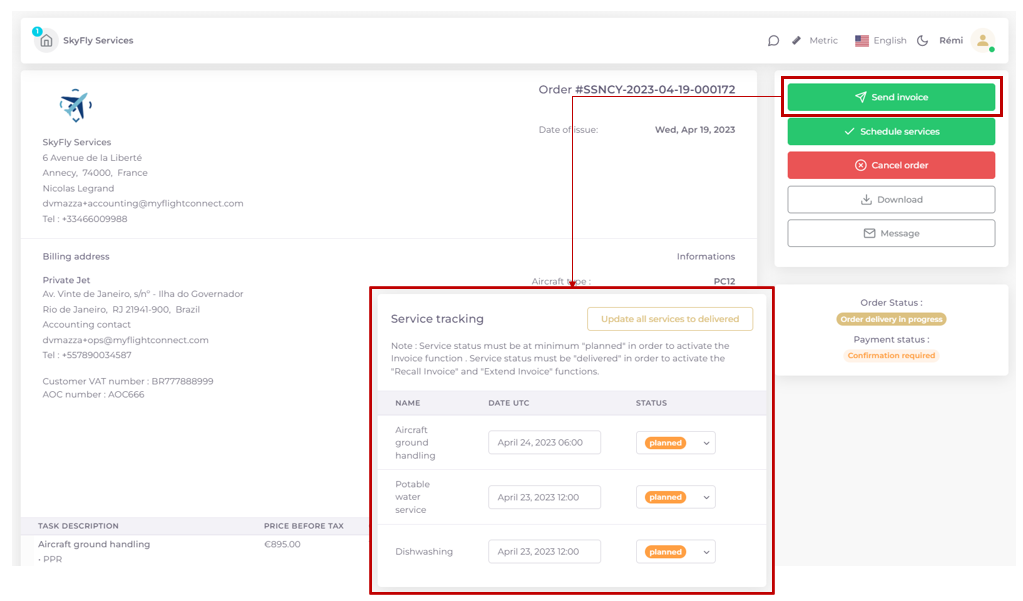
The services must be “DELIVERED” to display:
the “RECALL INVOICE” function, that allows order Quote lines modification prior to invoice submission (Stripe amount is aligned to the finally captured order amount, the reason of DELIVERED status).
the “EXTEND INVOICE” function launches a separate order for services delivered after arrival and not initially included in the order. Same process as “CUSTOM QUOTE”
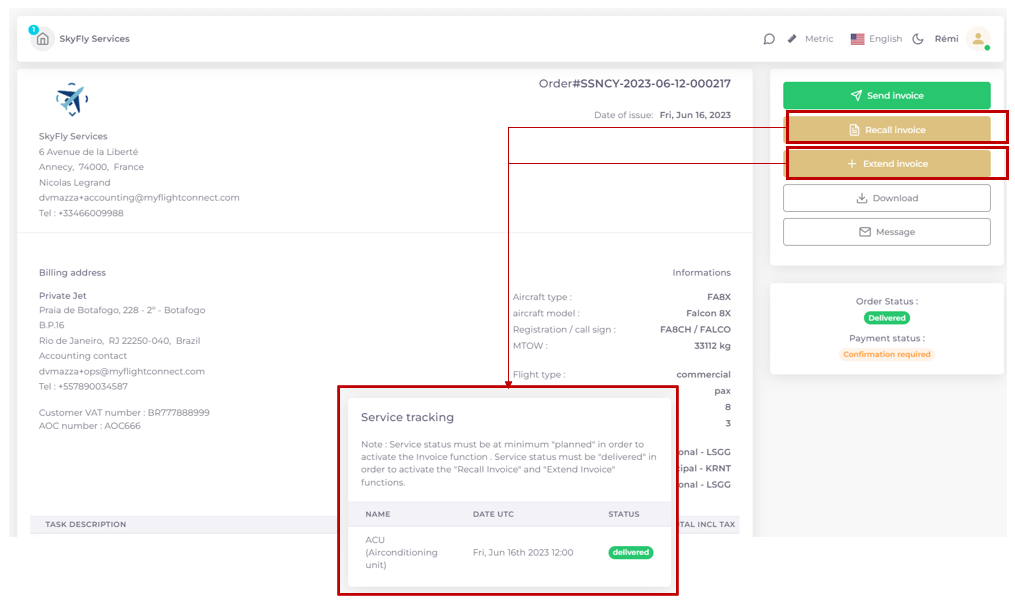
The Order “CANCEL” functionality remains available for the Vendor before the order update to “DELIVERED” and/or the payment status is “PROCESSING” or “SUCCEEDED”.
