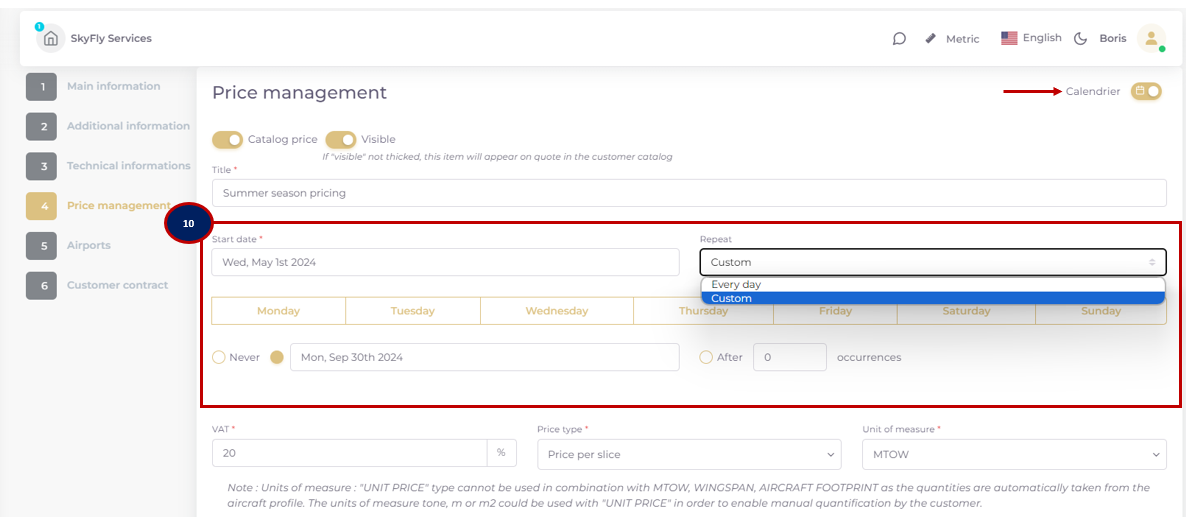Hangar & outside ramp service management
This article describes how to create and manage hangar and outside ramp catalogue service.
The service template set up is explained in the article SERVICE CREATION , where all common service pages are detailed.
Main information
Additional information
Airports
Customer contracts
In the MAIN INFORMATION page, when adding new service, select the category “Aircarft hangar & Parking” (1) and tick HANGAR or OUTSIDE RAMP type in SETTINGS (2).
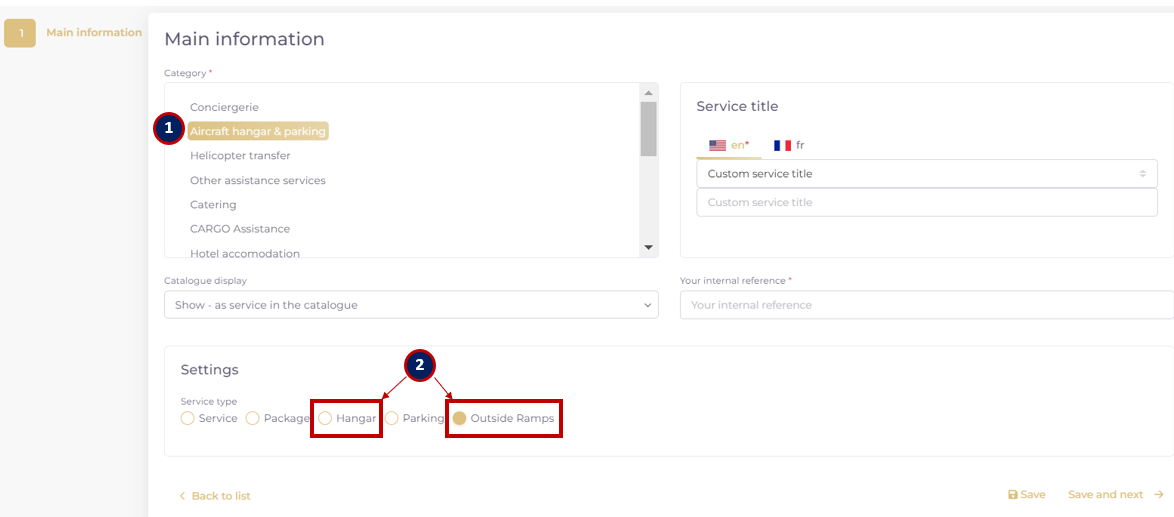
The additional information page is standard for all services: /!\ fill in the validity date and service attributes, necessary for the catalogue display on the Customer side.
The TECHNICAL INFORMATIONS page is specific to Hangar & Outside Ramp services.
/!\ All the parameters are set to filter the incoming demand, to aircraft that could be stocked and served. If an aircraft does not match one of those conditions, the service won’t be proposed to the customer for a given flight in the catalogue.
(3) Net floor surface for rent : is a required parameter that limits to compatible aircraft size (example: an aircraft of 1800 m2 won’t be compatible with a hangar surface of 1500 m2). This parameter is used to calculate a theoretical stacking capacity as a starting point for the technical slice scale.
(4) Door opening heigh & width is required parameter only for hangar and eliminates aircraft not fitting this limitation with their tale height or wingspan.
(5) MTOW and duration of stay are two additional not mandatory fields, that limit additionally the offer to aircraft fitting a MTOW (for example because of taxiway limitations) and duration of stay (for example minimum of days- to rent).
(6) Technical slice scale: when the button is activated, an availability confirmation appears in the Customer’s catalogue, indicating “AVAILABLE” or “AVAILABILITY SUBJECT TO CONFIRMATION” . If there are some days of the stay with limited availability, the second option will show up.
/!\ The Service Provider is always the one who decides to accept or reject a request.
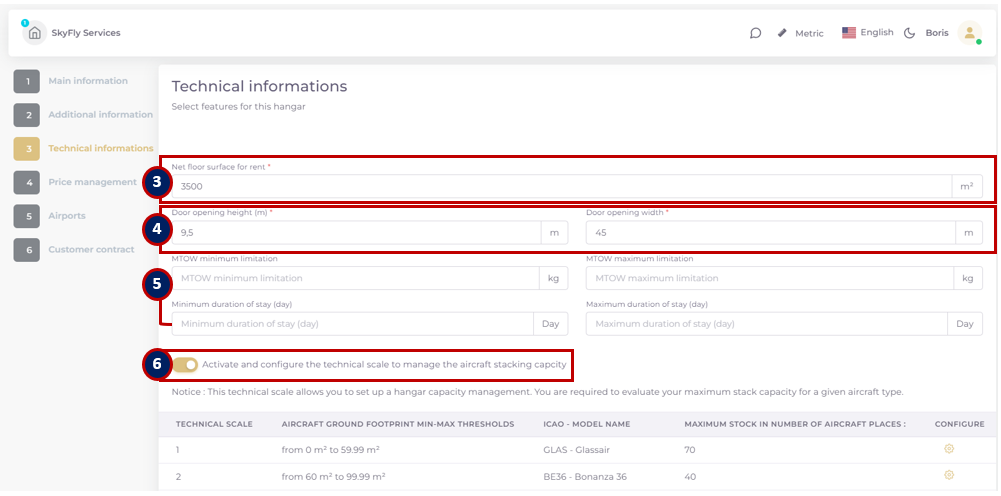
The technical scale settings configure the availabilities in the hangar calendar, based on aircraft footprint (surface) slices. Even though, there is an automatically suggested theoretical stack, only the Service Provider could precisely configure the fitting number of aircraft per slice, taking into account the physical space limitations (pillars, ceiling, partitions etc).
/!\ For accurate estimation, it is crucial that the Service Provider sets as precisely as possible the technical scale, as starting point for the availabilities calculation. This approach will determine a relative conversion in number of places.
/!\ The technical scale cannot be customized, the surface slices and aircraft reference models are fixed. It serves only the availabilities calculation, the pricing is managed independently.
(7) The aircraft reference model must be considered when determining the number of places for a given slice. It has been determined as representing an aircraft footprint category and plays a role in the availability calculation.
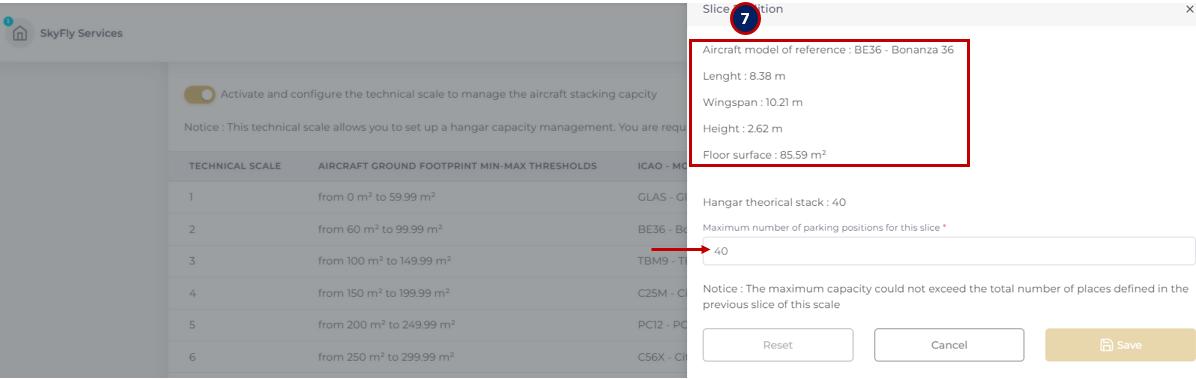
The PRICE MANAGEMENT page is specific to Hangar, Outside ramp and Parking services. It proposes:
a catalogue price management, adapting tariffs to duration of stay: DAY/WEEK/MONTH/YEAR
a calendar price management, adapting tariffs to days of the week or periods of the year,
The common part for both:
the “VISIBLE” tick box must be chosen to allow price disclosure in the customer’s ordering CART, that will automatically calculate the total price based on the number of days of stay, the applicable price level and all will come prefilled in Request for quotation.
The “CATALOGUE PRICE” tick box must be chosen to enable price setting (some services without catalogue pricing could be always “On Quote”)
/!\ (9) The PRICE TYPE & UNIT OF MEASURE setting: must be “Price per slice” to fit the aircraft into a price scale, combined with AIRCARFT FOOTPRINT, MTOW of WINGSPAN, to use the entering aircraft technical characteristics from its aircraft profile. Mind the notice .
(8) The catalogue price management proposes:
a daily price, applied to a less than 7 days duration of stay
a weekly price, applied between 7 and 30 days of stay
a monthly price, applied from 30 and above days of stay within a year
an yearly price, applied from 365 days of stay, mostly used by the Service Provider to build an exhaustive catalogue and refer to it when filling a quotation for regular customers.
/!\ The price scale can contain only one unit of measure, applied to the 4 tariffs DAY/WEEK/MONTH/YEAR. If the unit of measure is changed for one of those, it will be automatically applied to the rest of the fields.
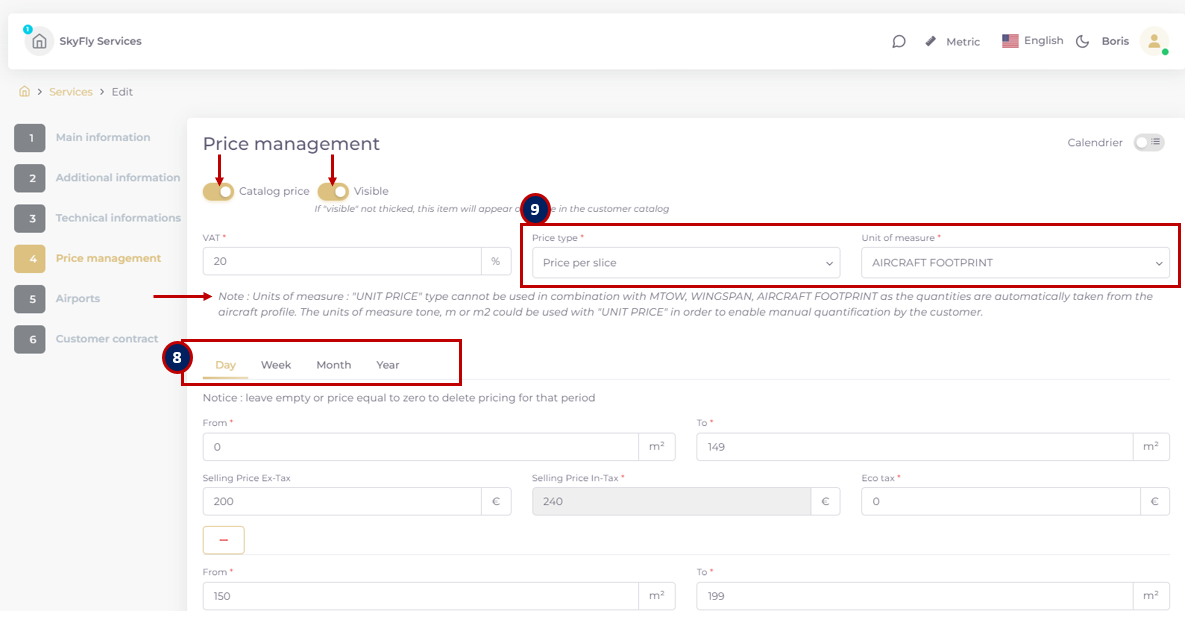
(10) The calendar price management proposes:
Price levelling over the week for a given period of time: CUSTOM repeat setting
Price levelling over a given period of time: EVERY DAY repeat setting
End date, never ending and after number of occurrences
/!\ If the price has expired in the calendar, but the service is still valid (Additional information validity period), it will be proposed on quote in the customer's catalogue
/!\ The price scale can contain only one unit of measure and VAT rate, applied to all calendar tariffs. If those are changed for one of the configuration, the others will automatically apply the same parameters.