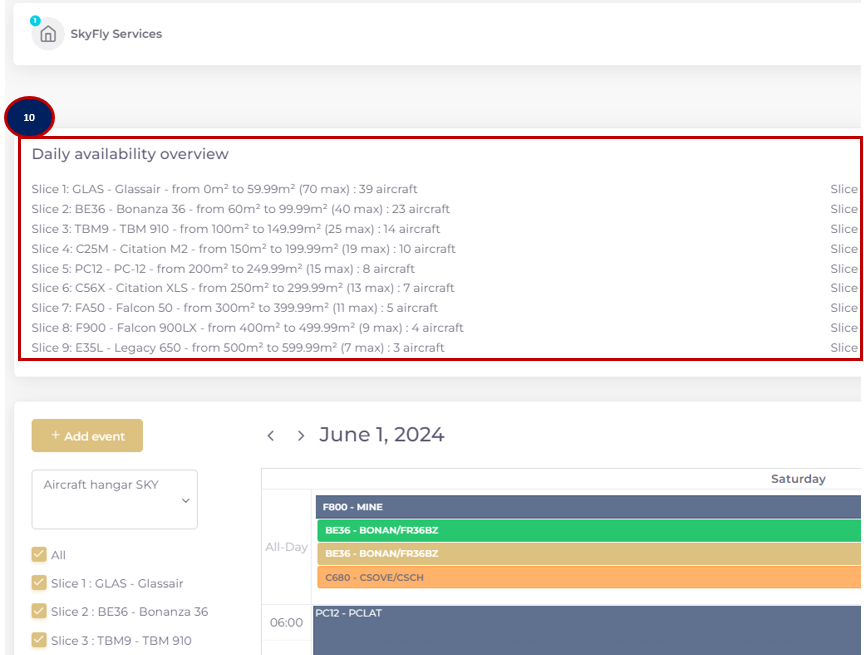Hangar & outside ramp calendar and availabilities management
This article is dedicated to the Hangar and Outside ramp calendar module, composed of:
Daily movement dashboard
Aircraft occupation calendar
Calendar manual event
Daily availability management
Outside ramp definition: exterior parking requiring aircraft stacking, without determined parking positions. The use is similar as for Hangar.
Enter the Hangar & Parking module from the left side-bar menu and select the service to display from the dropdown list.
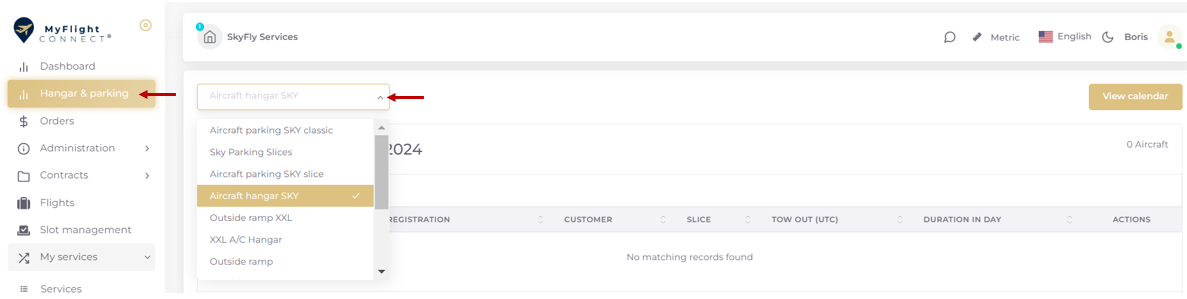
1. The DAILY MOVEMENT DASHBOARD consolidates the IN and OUT movements in two tables, Departure (1) and Arrival (2) for a given date, indicating the aircraft identification, the customer’s name, the requested push back time and duration of stay. In the Action (3) column, two icons indicate the type of calendar entry, eye icon for customer order event and pen icon for manually added even. The icons launch the event link.
(4) Aircraft daily movement counter that preview remaining place availabilities per aircraft type
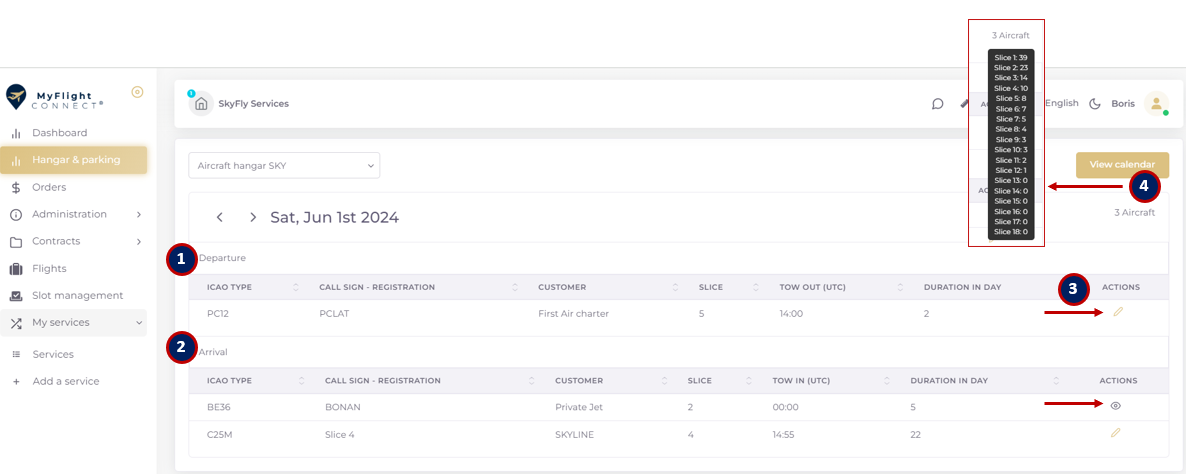
2. The AIRCARFT OCCUPATION CALENDAR has three view modes: MONTH-WEEK-DAY
(5) The calendar consolidates all booking events, manually created and ordered by the customers. They are highlighted by different colours.
(6) The aircraft are filterable by aircraft type size (based on the aircraft technical scale)
Order events: all colours, except dark blue identify the customer orders and differentiate the order status with a specific colour (awaiting quote, order in progress, order delivered, event claimed).
/!\ The cancelled orders are not displayed in this calendar, where availabilities are managed. However, they could be found in the general service calendar of the Orders dashboard
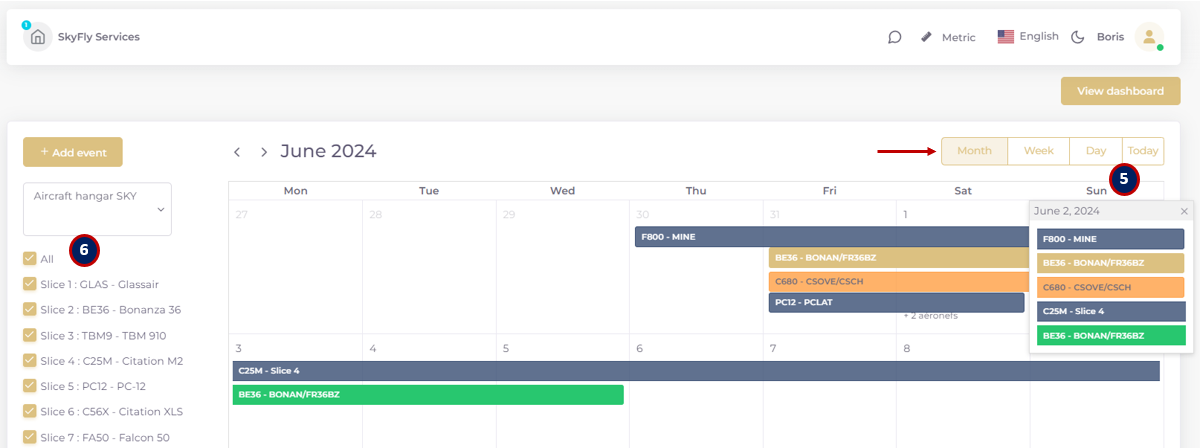
(7) The aircraft duration of stay schedule is managed from the order “SERVICE TRACKING” section, where a service status is allocated in addition. It could be accessed by clicking on the calendar reservation (Flight <=> Order).
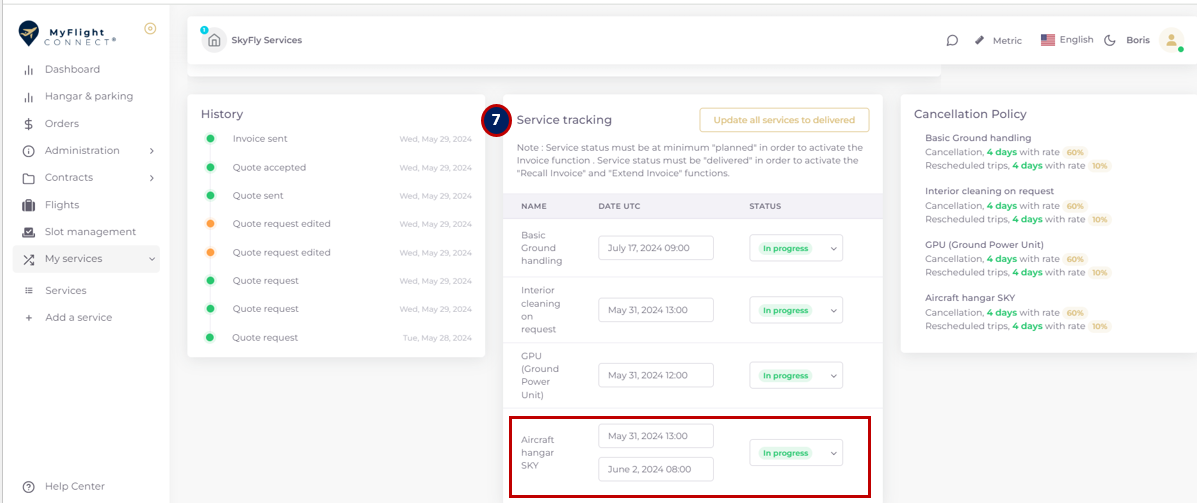
3. The CALENDAR MANUAL EVENT allows to manually manage reservations coming from other channels. This way the aircraft occupation calendar is exhaustive, kept up to date, enabling an accurate availability overview.
The + ADD EVENT button is accessible from all calendar modes: MONTH-WEEK-DAY.
(8) The aircraft is manually filled and assigned to a slice of the technical scale, referring to min-max aircraft footprint limits. The aircraft reference model footprint is an autosuggest, if the real model footprint is completed, it will be considered in the availability recalculation.
(9) The start-end day UTC of the stay are managed through the same sidebar, accessible by clicking on the already created event.
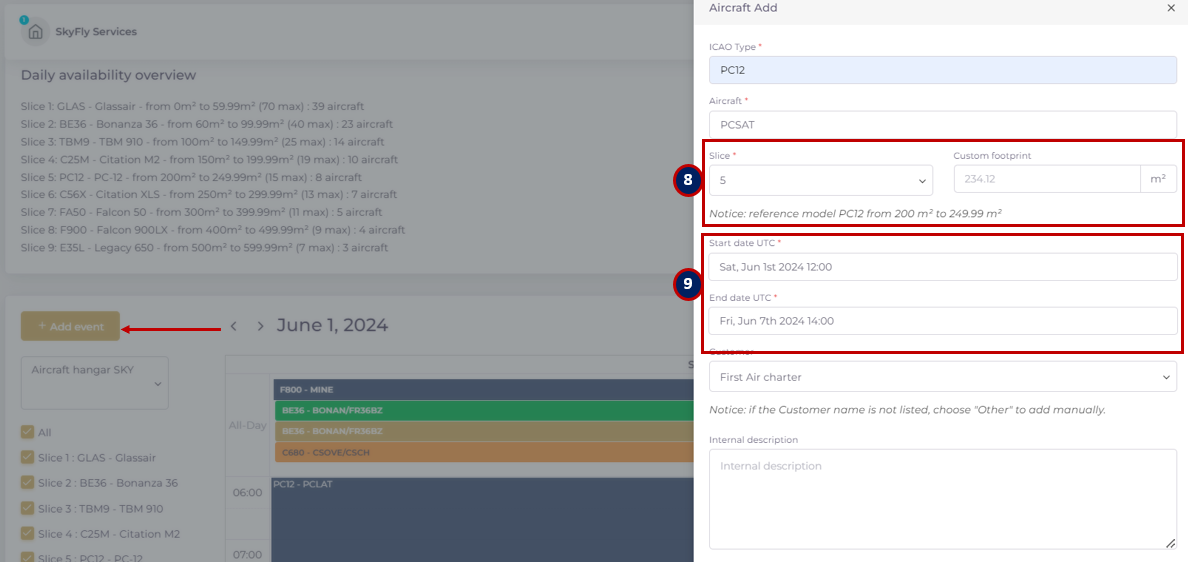
4. The DAILY AVAILABILITY MANAGEMENT provides an overview of the total configured capacity per aircraft type (per slice) and the remaining places if similar aircraft model was requesting a place (10).
When a customer makes a request for quotation, it enters the occupation calendar, allowing to visually check the load. The customer books the Seller’s calendar.
If the customer changes the booking period, the new request will update the occupation calendar.
The Service provider could manually adjust the duration of stay for a customer order.
The Service provider could manually create an aircraft stay event