How to create a seller account on MyFlight Connect?
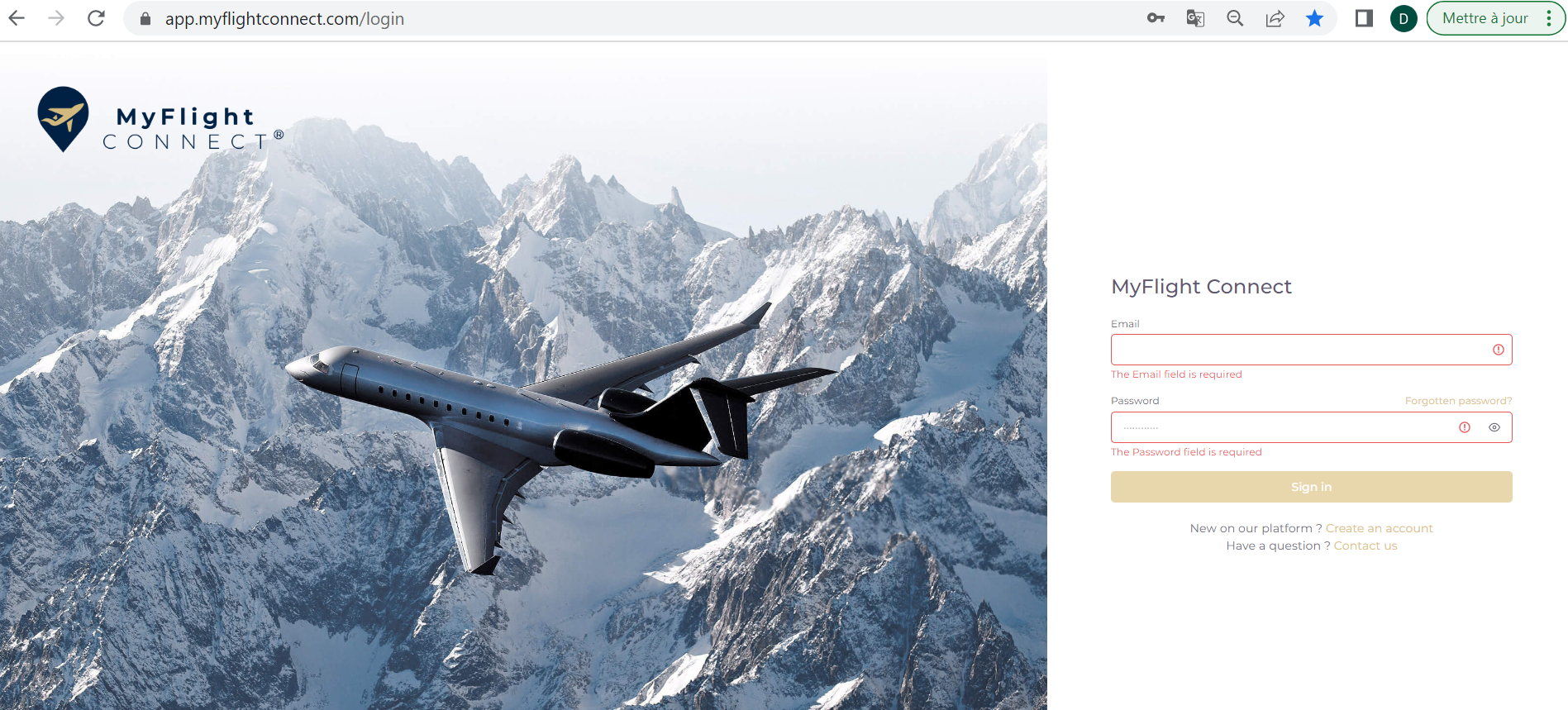
Click on “Create an account” on the login page.
Or go directly on https://app.myflightconnect.com/register to create an account.

Chose a Vendor profile.

Chose your main business activity.
And ddd other activities, if operated by the same organization.

Complete your company address, web site and airports where based.

The indicated contact will be assigned with the full User rights.
The phone format must be respected.

Subscription 1st step successfully ended!
Leave the window open while waiting the message to come and click on “I didn’t receive” if message not delivered.
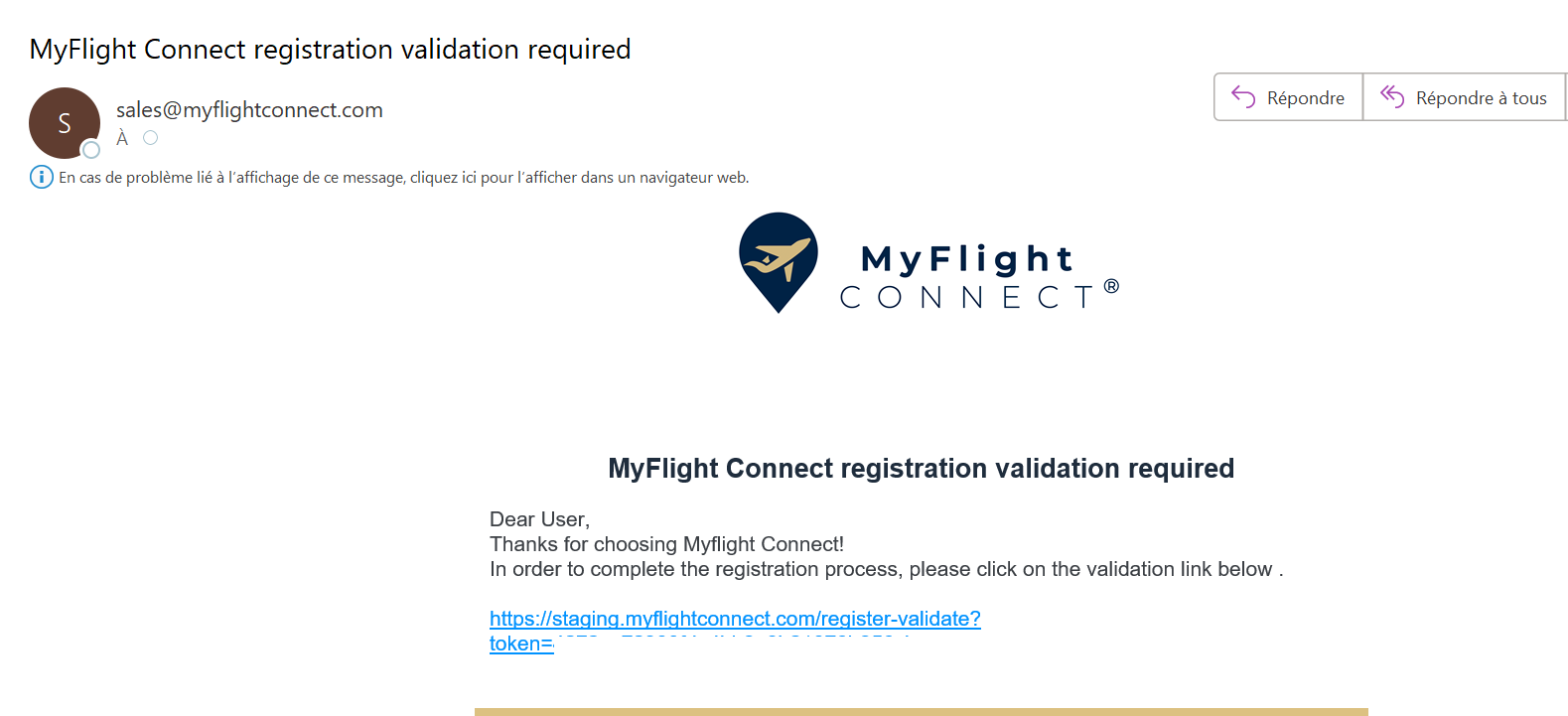
If you don’t receive this message, check your spam e-mails and flag sales@myflightconnect.com to be kept out of spam.

Organization profile validated. A subscription offer will be submitted by MyFlight Connect.
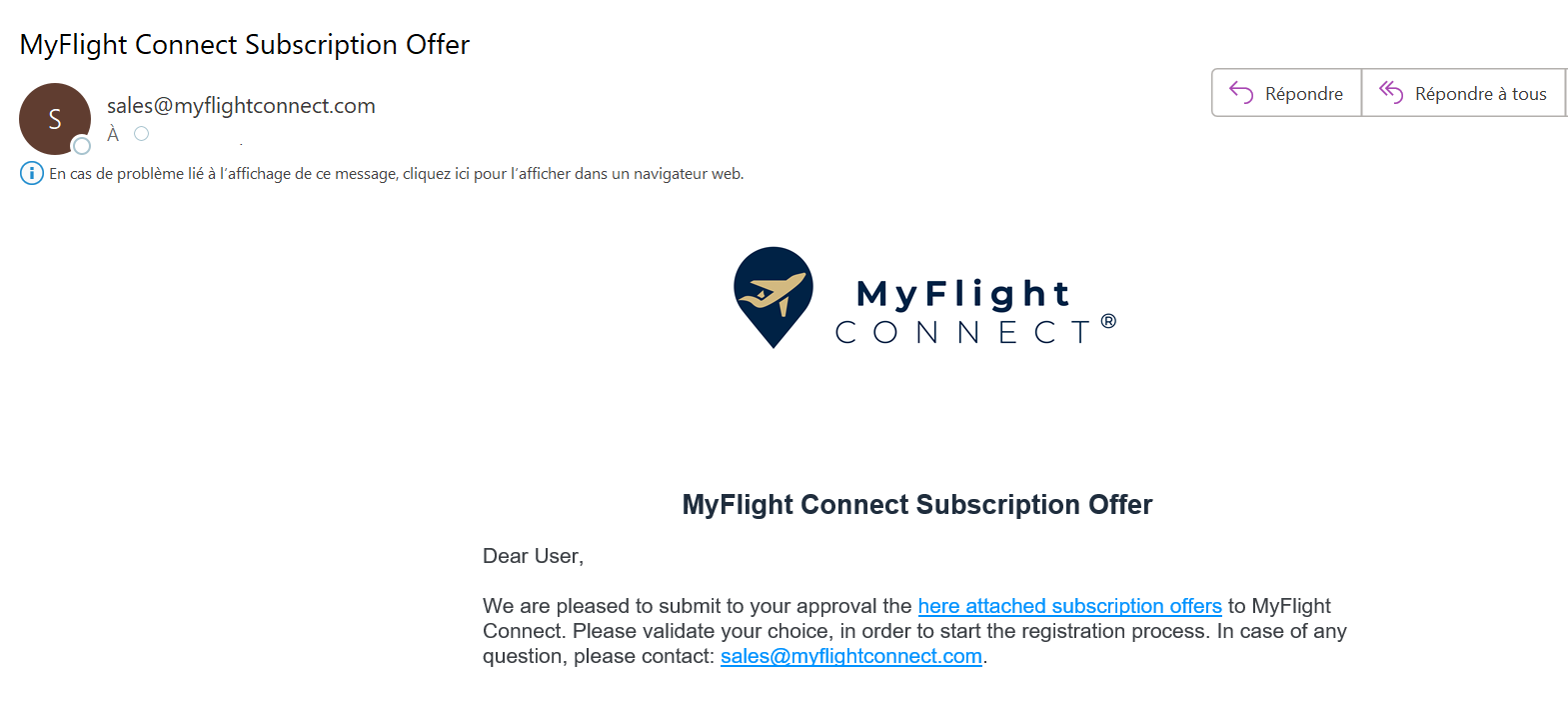
Click on the link “here attached subscription offers” to launch the subscription process.
