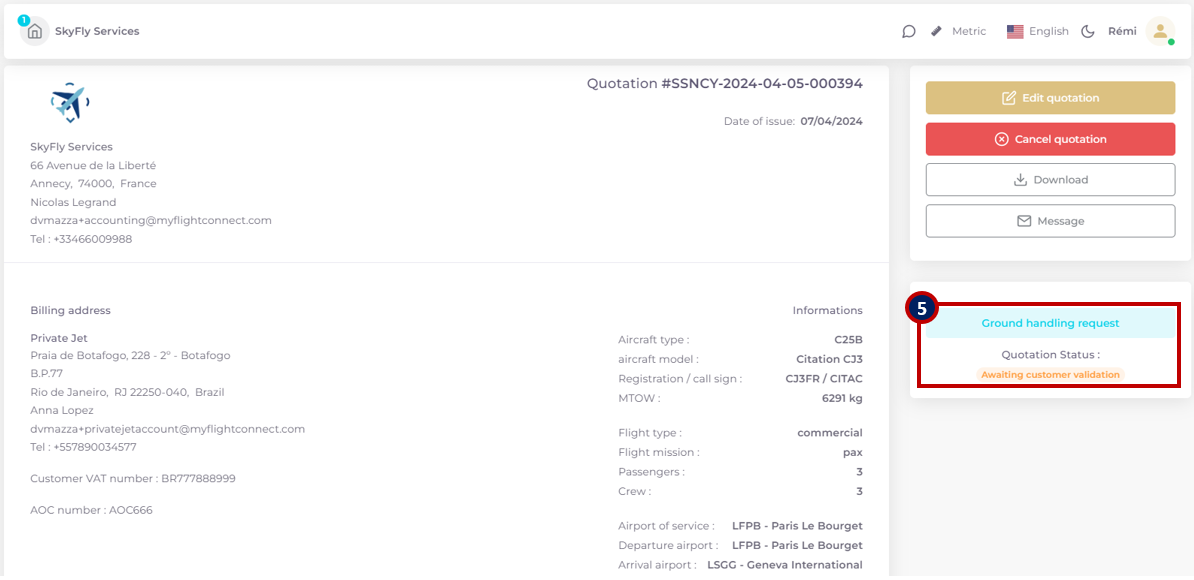Ground handling request
Ground handling request creation and use
The Ground handling service is dedicated to FBO and Airport operations. This type of order has two main features:
To assign an FBO handler to support a flight in given airport. The Ground handling order limits to the chosen provider after a possible quotation phase.
To open a slot assignment channel between the customer and the Handler. The slot process allows to manage arrival/departure permissions and changes.
/!\ The Customer could still pass orders not containing this property to other airport service providers.
The order property appears as “Ground Handling request”: (1).
A Ground handling request is created for each airport movement, departure, arrival. (arrival flight could be ferry, departure with passengers)
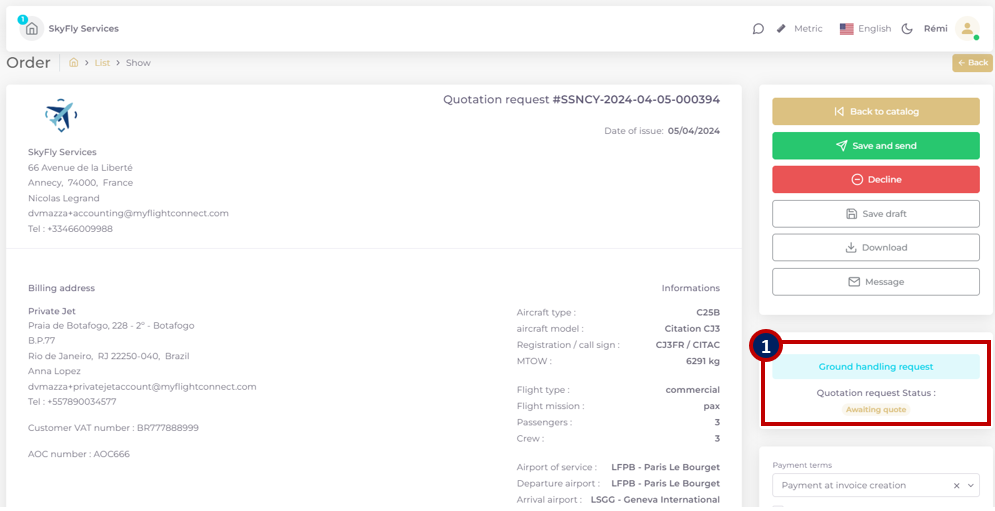
If the Customer request comes to the Seller with Ground handling property, it cannot be changed.
If The Customer request comest to the FBO Seller without this property, it could be activated through a tick box.
/!\ Only authorised FBO and Airport Operations are allowed to use this functionality.
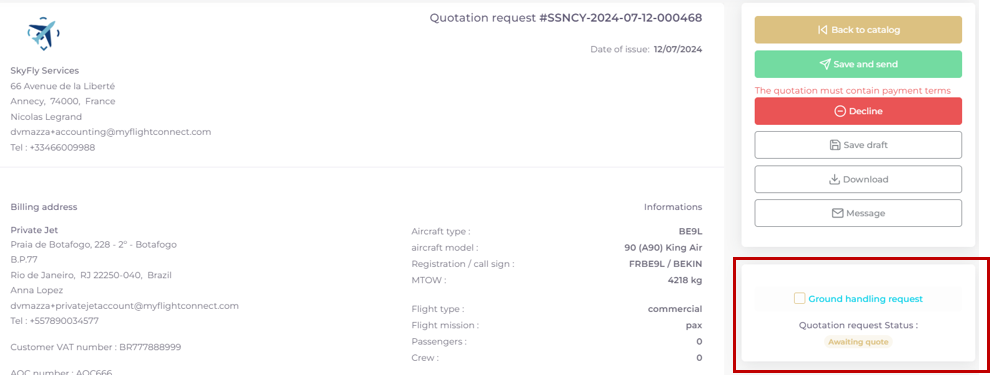
To learn more about the Customer process steps, open the following link: Customer Ground handling catalogue and order creation
2. Ground handling request order management
While on “Awaiting Quote” status, the quote remains editable, and its content could be updated by the FBO provider, (2).
The following actions remain possible if the request for quotation has not been answered yet:
The Customer could still add new items to the same order, only by submitting through his catalogue ordering cart.
The Seller could modify and SAVE AS DRAFT prior to offer submission
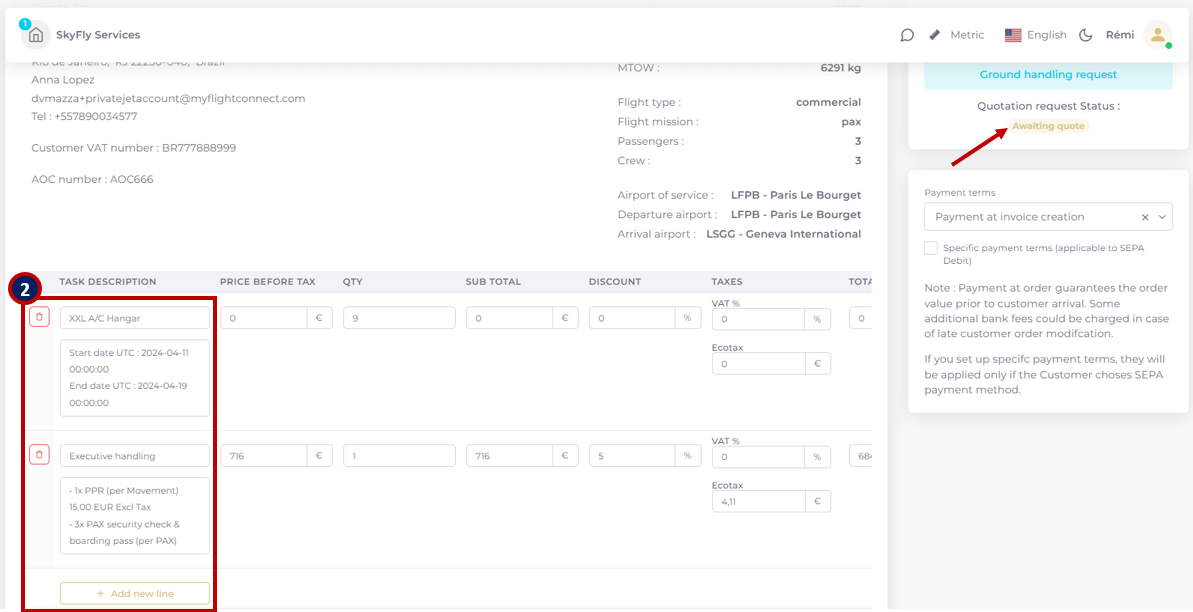
The FBO could CONVERT the quote request to VALIDATED ORDER and activate the service status update in the order SERVICE TRACKING. The status change, must be at least PLANNED to activate the invoicing functionality, (3).
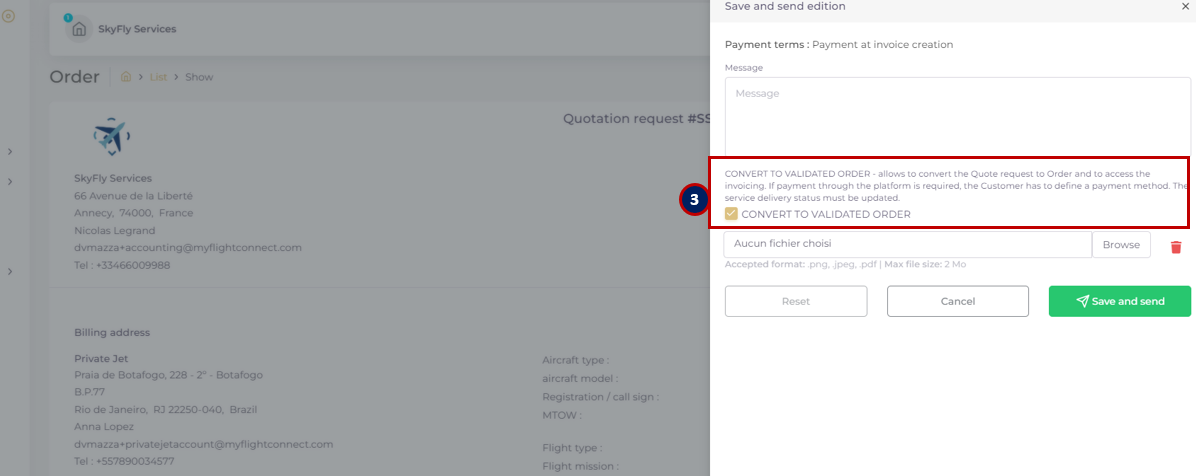
The status “Awaiting Quote” will keep the Service tracking module locked to “Not planned”, the scheduled date change, could be however updated. (4).
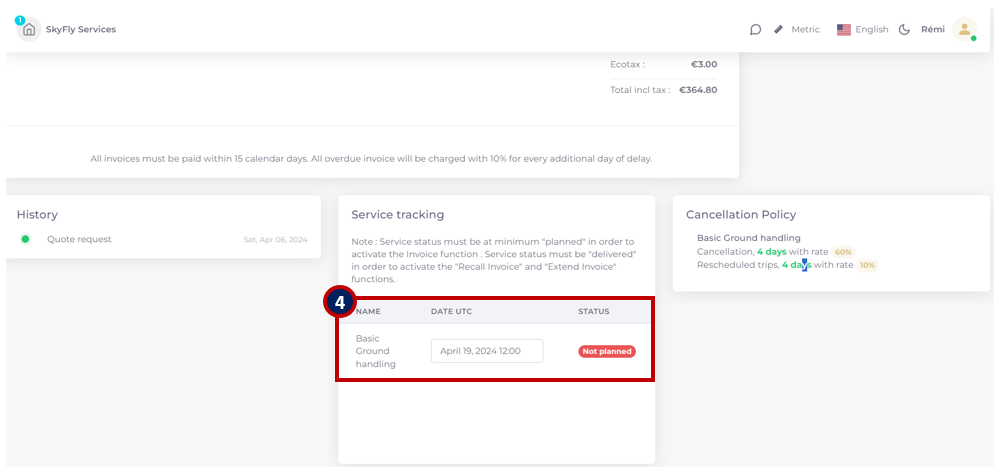
When an offer is submitted, the status changes to “Awaiting customer validation”(5). The quote remains editable for the Seller, through the “EDIT QUOTATION” button. Hower:
The Customer won’t be able any longer to add a new service to the same order that has been already quoted by the Service Provider. A new quote request will be opened and submitted for the same flight.
The Service Provider is no longer allowed to convert directly to “ORDER VALIDATED” and must follow the ordering process, requiring customer order acceptance.
After customer acceptance, quotation changes to Order with status “Order delivery in progress”.
Go to Order creation and order change management to learn more about the ordering process.