Manage Fuel pricing & customer contracts
Manage fuel pricing & customer contract discounts.
The Fuel price configurator and customer discount management are the 3rd and 5th part of the Fuel service module.
The Fuel price configurator automates the quotation process with the cost details that the Vendor wants to submit during the Quotation step. There is a fuel specific quotation, that will be prefilled as a cost breakdown with all the quote lines configured in the service module.
The Vendor decides about:
The price validity period frequently following the Platts / crude oil index. The “Base price” and updated in average every one or two weeks.
The airports where the service will be offered (ICAO & country code mandatory for catalogue search)
Whether the prices will be publicly display to any customer Search by choosing “Public-YES” under “General information” or only to contract customers by choosing “Public-NO”.
The cost positions that will be displayed as quote lines in the Quotation. If left at zero, could be filled in later in the quotation process.
Note: “markup” field is only for Vendor internal use, never disclosed, only a total is shown for “Base price” = “Product base cost”+”Markup”.
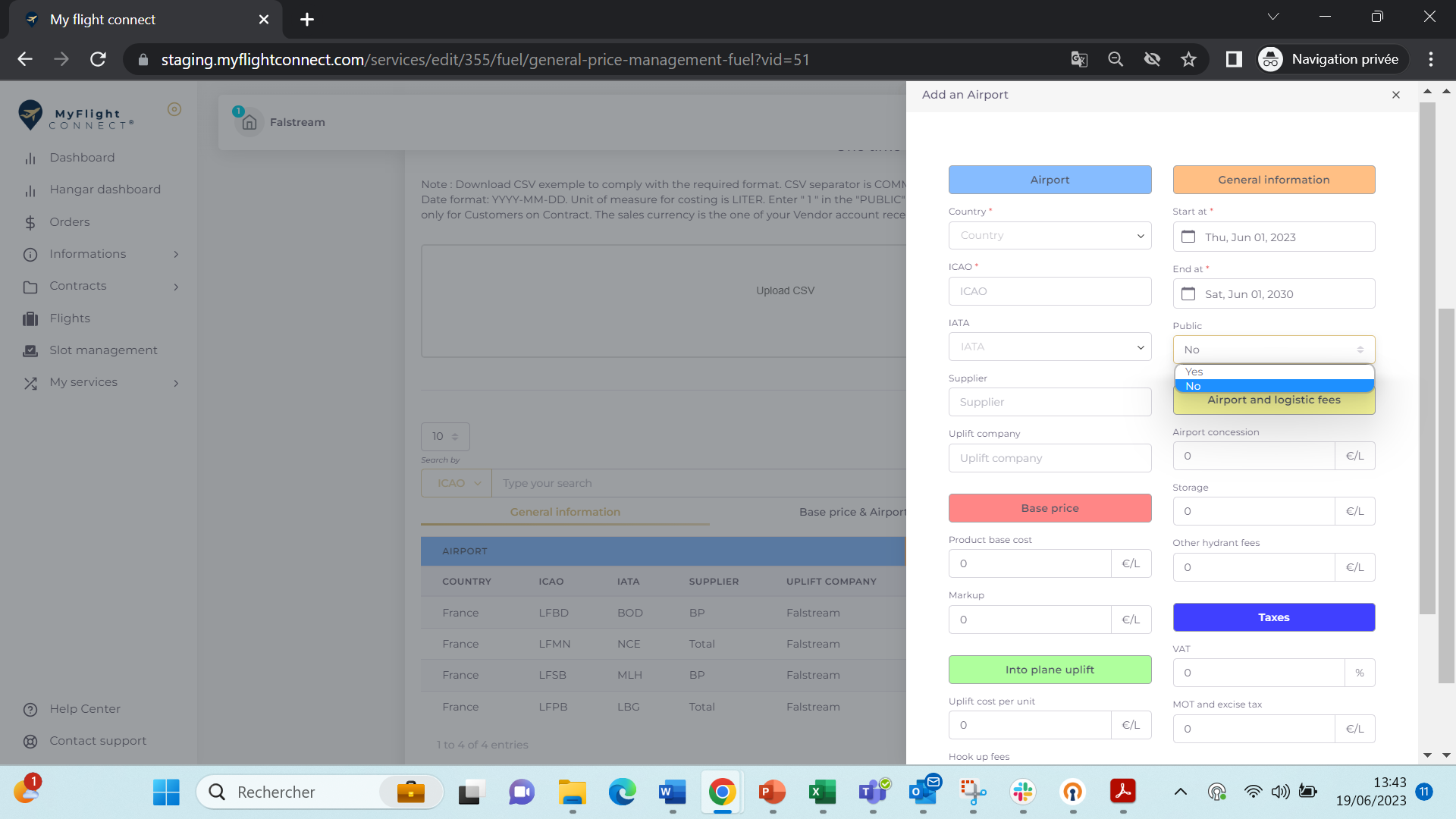
“Fuel prices” configurator proposes 3 ways to manage the price creation and updates.
Manual add by airport with the function “ADD AIRPORT”
Manual csv import that updates all the price data base at once when necessary
Automatically synchronized every 24H csv import from a shared space where the vendor file has been stored.
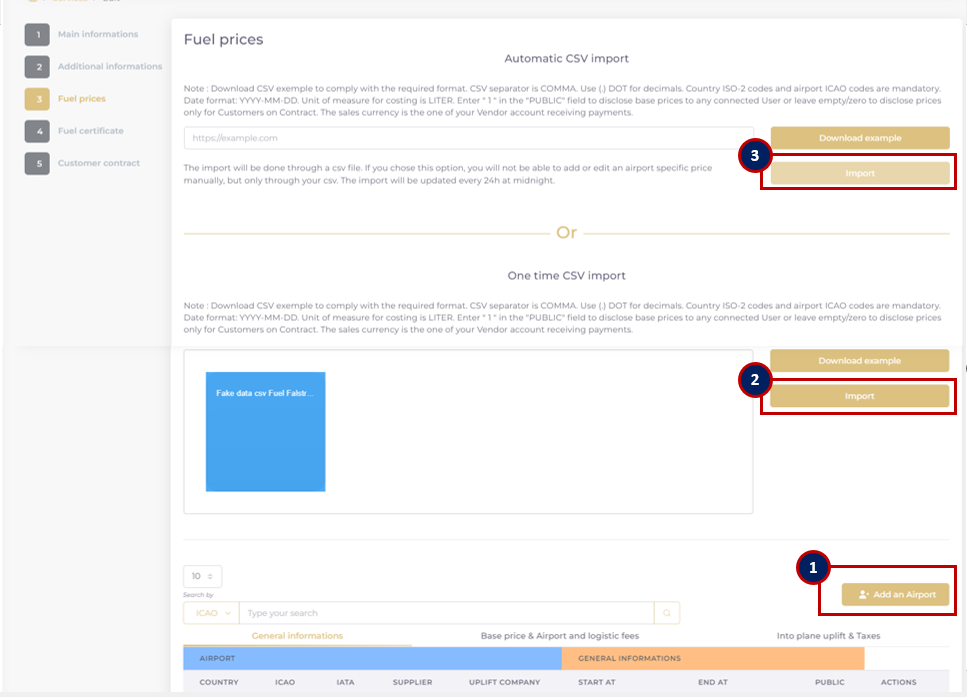
“Customer contract” is dedicated to Fuel discount management as long term agreement.
It allows to define a specific discount per airport applied in percent or in currency on the product BASE PRICE. The customer will find when ordering the agreed price level straight in HIS catalogue.
The customer pricing will be auto configured in the request for quotation document, to save time on offer submission.
The Fuel prices are usually updated at high frequency (every week, every two weeks), the customer contracts in average once per year. Managing customer contract discount and central price list separately, allows to handle only one high frequency update on “Fuel Prices”, that supports the price validity period.
How to create a customer contract?
First, the customer needs to be created under the module “GLOBAL CUSTOMER CONTRACTS” in order to be listed as eligible customer for Fuel discount contract. The Key verification data validating the Fuel contract application is: 1) ACTIVE – customer organization; 2) VAT number – matching precisely the characters written on the customer orders; 3) Contract validity – for a currently applicable contract.
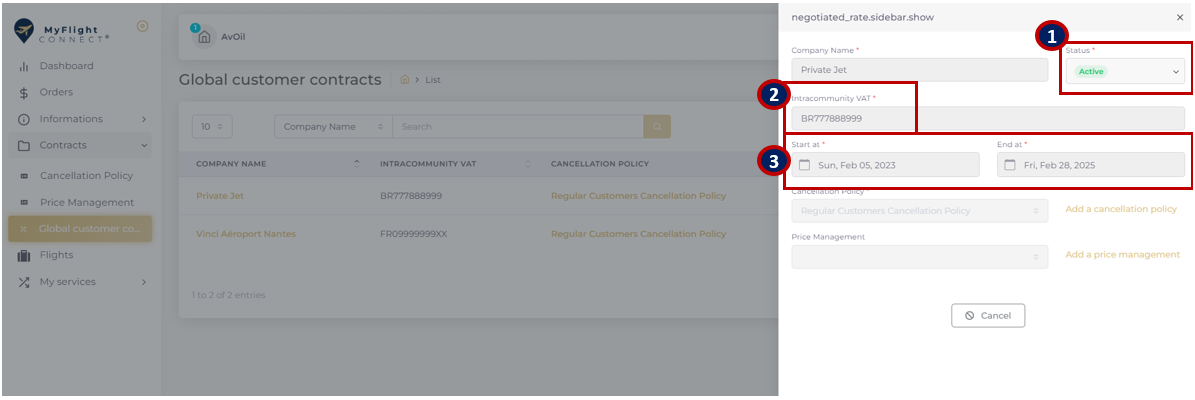
Once created, the customer will be listed under the “Fuel Customer contract” page and the specific discount could be configured where applicable, by airport, suppler, in percent or in currency.
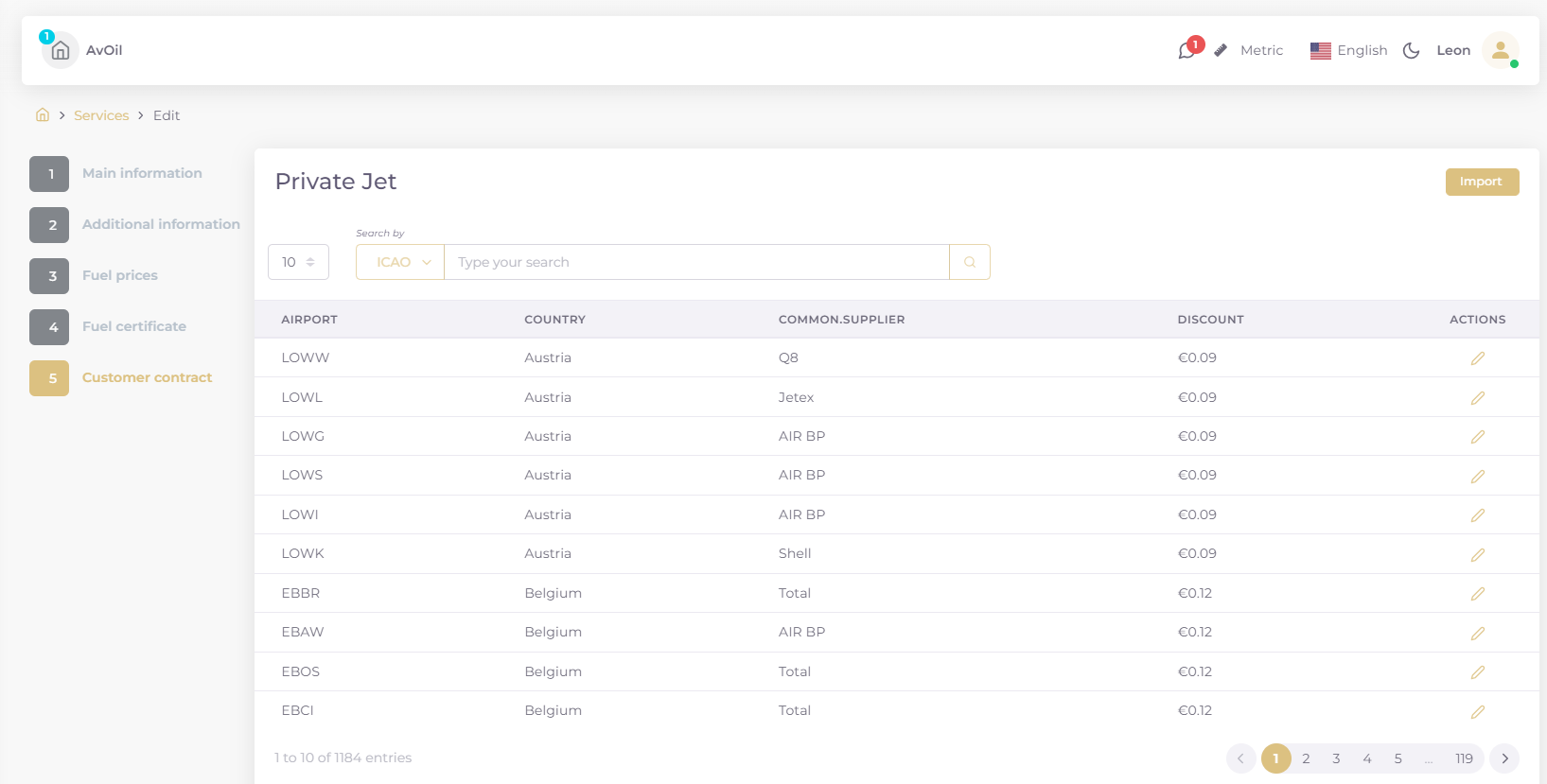
CSV import function is available for Fuel discount contracts, in particular useful when multiple airports of service have to be listed.
