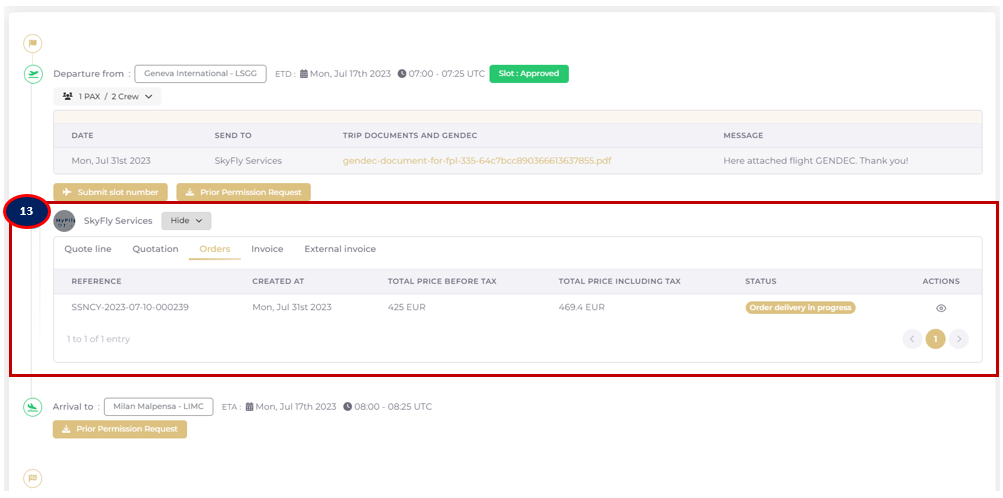Flight scheduling dashboard and collaborative timeline
Flight scheduling and management tools
Flights dashboard
The Aircraft operator creates a trip folder for an aircraft of his fleet, containing the scheduled flight legs that will be operated under the same mission (one leg, round trip, multileg etc).
The customer flights will appear in the Vendor’s flight deck once a service request created. The vendor is then invited to collaborate into the customer flight project: 1)
The legs under the same customer trip are grouped together and listed under as movements, arrival and departure. The LEG DETAILS could be displayed through the “show/hide” button 2)
The “SHOW DETAILS” function launches the customer trip collaborative timeline where order accounting, PPR & slot process and GENDEC transmission are managed: 3)
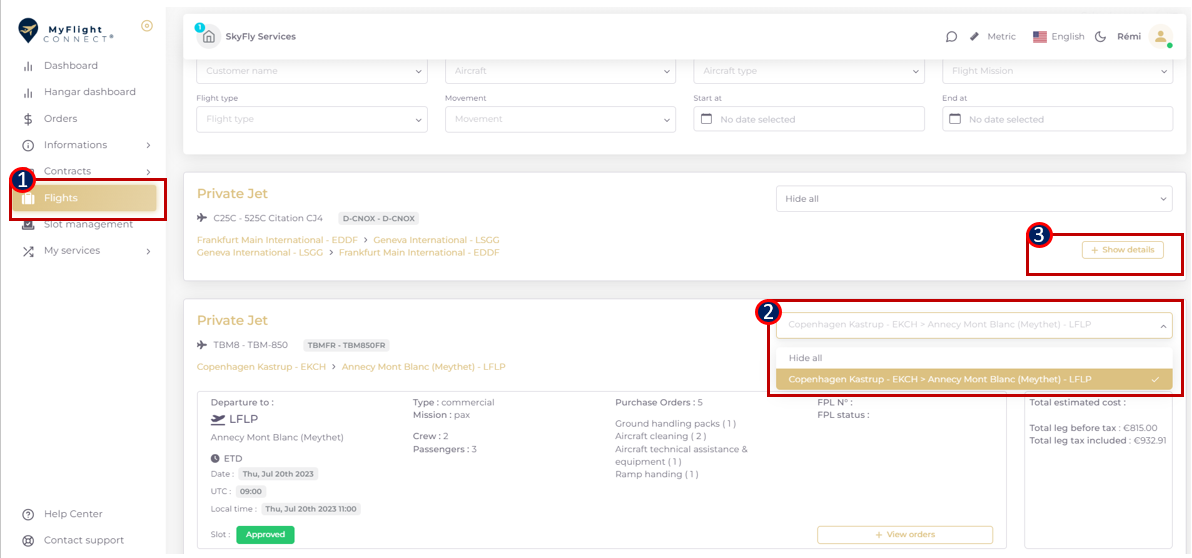
The Flights dashboard has an advanced filtering panel that allows to shortlist by customer name, aircraft registration/call sign, ICAO aircraft designator, Commercial/Private flight type or the flight mission defined by the customer, Arrival/Departure movement or time period: 4).
The Flights dashboard has a calendar mode convertible by the switch button: 5).
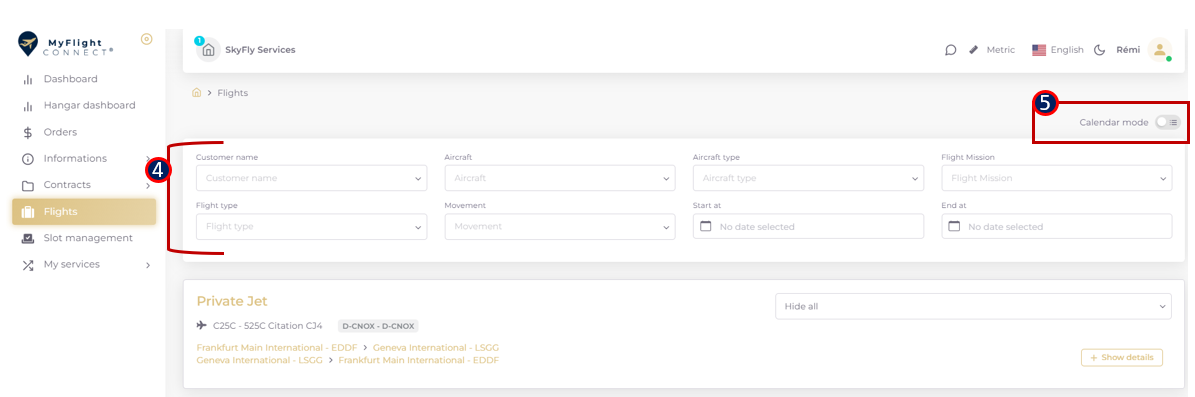
The Flights calendar:
Has the same advanced filtering panel to search into a calendar mode: 6).
Manages events in UTC, displayed on weekly basis: 7).
Each event is detailed into a side bar and links to the flight timeline: 8).
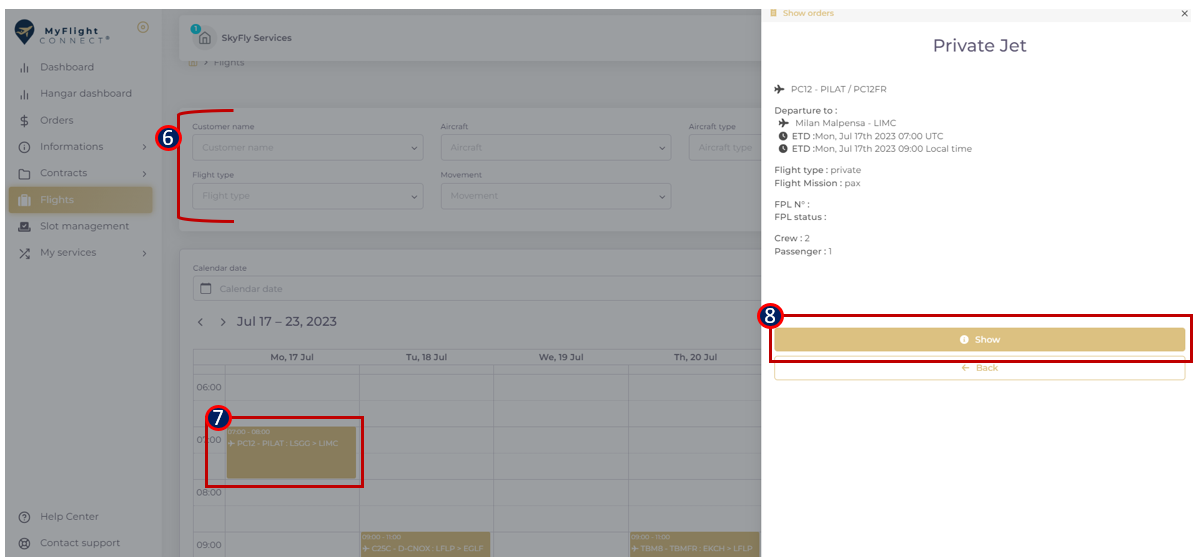
Collaborative Trip timeline
Consists of the following functional blocks:
Block 9) indicates the customer’s name, the customer’s aircraft, and legs under the same trip the Vendor has been involved with by a service support request.
Block 10): Flight leg details describing the movements.
Block 11): GENDEC documents transmission channel that is opened only to the chosen FBO. The documents are temporarily stocked, until 2 days after the flight closure and automatically destroyed with respect to Privacy laws. The documents are sent in parallel by email to all authorised users.
Block 12): Prior Permission Request and Slot assignment. The PPR is automatically generated from the Flight leg details and is PDF downloadable for further FBO use. The Slot assignment process is accessible from the timeline, go to the following link to learn more about slot process : https://helpcenter-sellers.myflightconnect.com/flights/slot-process-prior-permission-request-for-fbo
Block 13): Flight accounting folder contains all the requests for quotation, orders and invoices referenced under a flight. Each document type has his tab. The “ADD CUSTOM QUOTE” functionality is available from the Quotation tab. When the customer changes his flight schedule, the referenced orders depend on the changing flight. Go to the following article to learn more: Flight schedule change and cancellation management
Block 14): The total Customer orders estimated cost is summarized for all the trip in the upper right block. The sub-totals per leg are calculated under 10), “Flight leg details”.
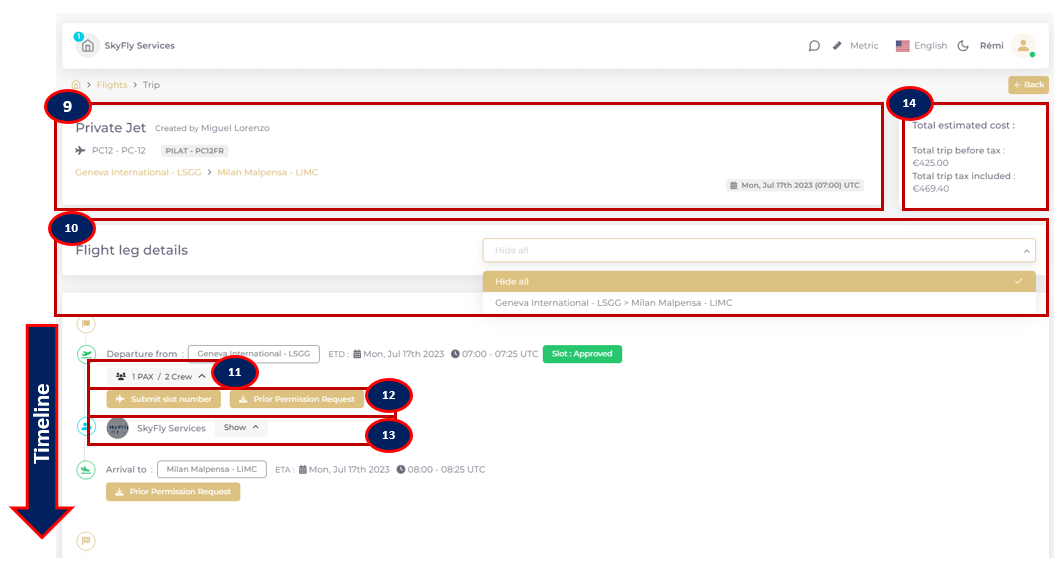
Displayed view of 10): Flight leg details
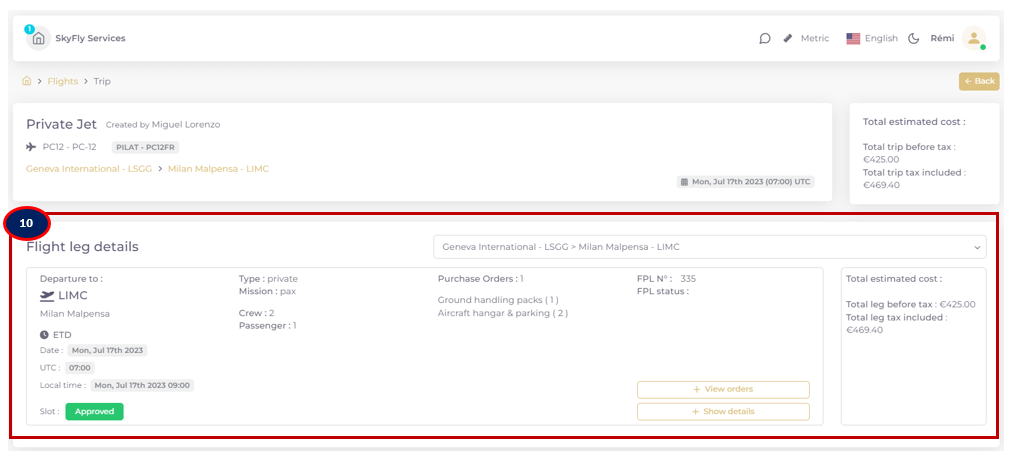
Displayed view of 11): GENDEC transmission channel
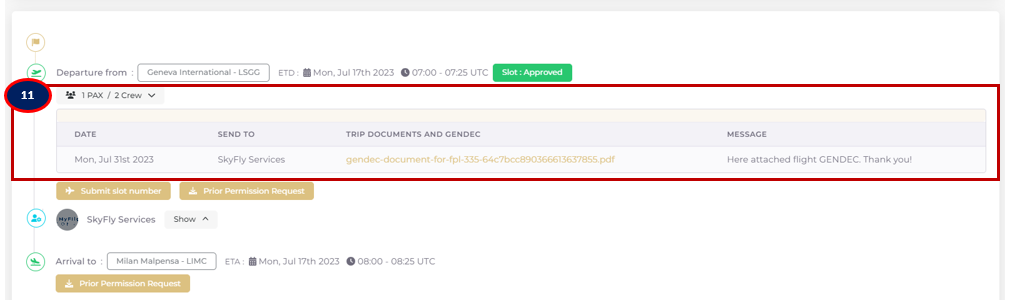
Displayed view of 13): Flight accounting