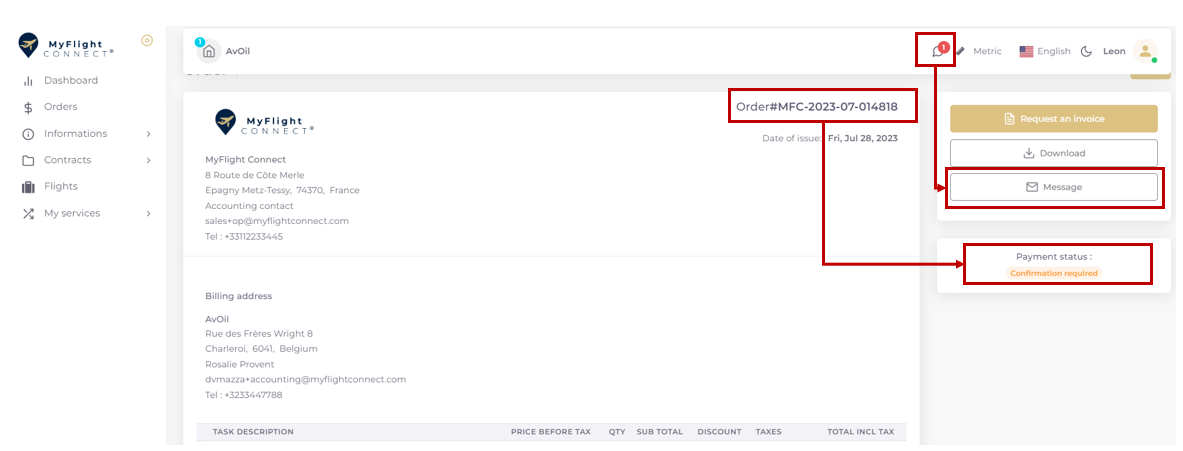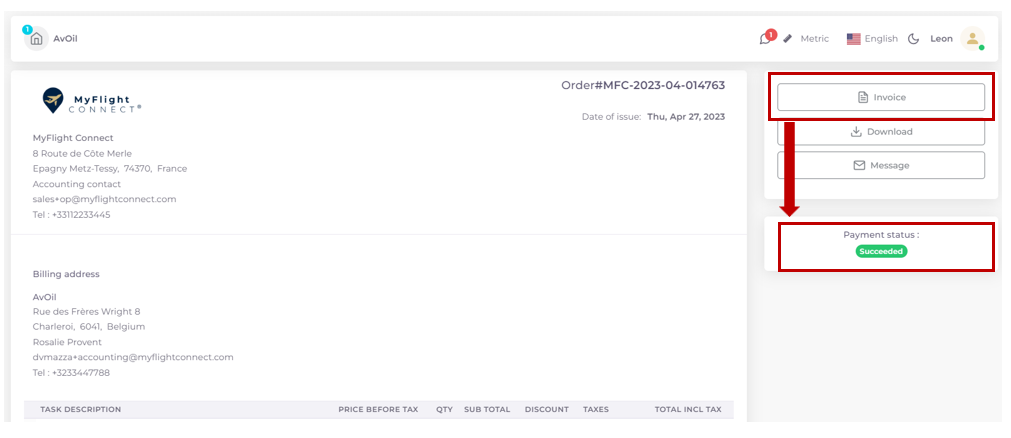Subscription contract invoicing
The Organisation subscription offer is managed under the ORGANISATION module, section 8. OFFER, where the currently subscribed offer is displayed.
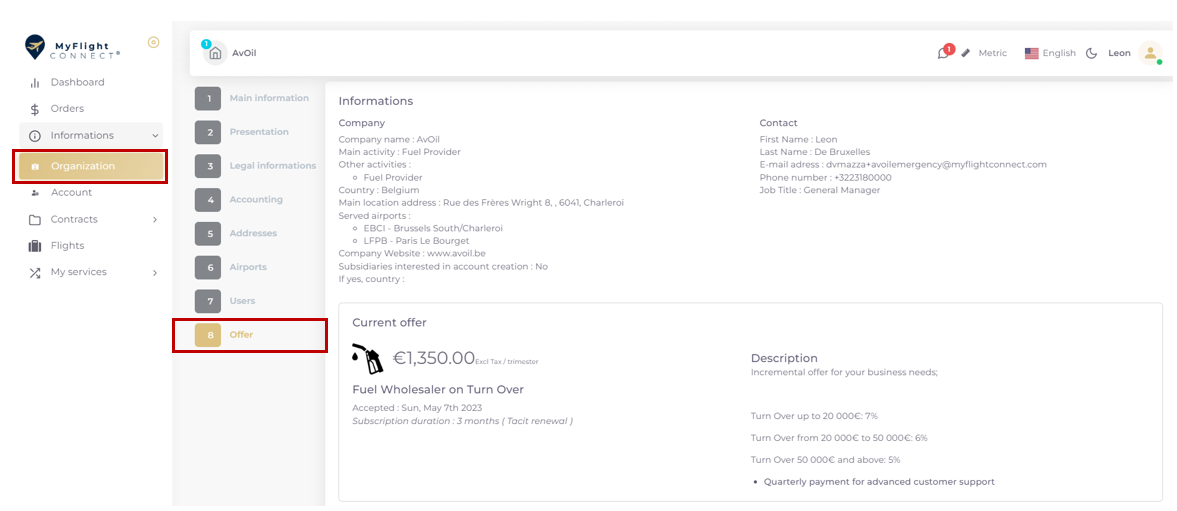
A payment schedule details the recurrent payment dates, status and gives access to the accounting documents under the “ACTIONS” column, “SHOW” button.
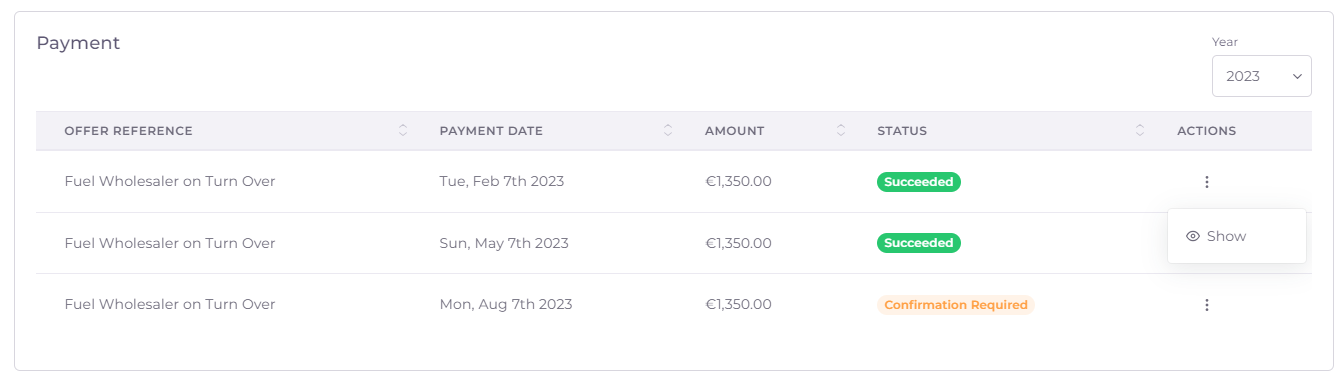
An order is automatically generated for every subscription payment 10 days before the payment debit authorisation.
Once an upcoming payment engaged with Stripe, the relevant organisation users will be notified by email.

The MyFlight Connect SUBSCRIPTION INVOICE is automatically generated with payment status “succeeded”.
A “Request Invoice” button is available to contact the operator’s accounting by email referring to the specific order, in case of any issue.
A “Message” button allows to contact the operator through the Chat channel at any time, don’t forget to indicate the order or invoice reference when sending a request through Chat.
The MyFlight Connect INVOICE and ORDER documents remain downloadable and printable at any time.